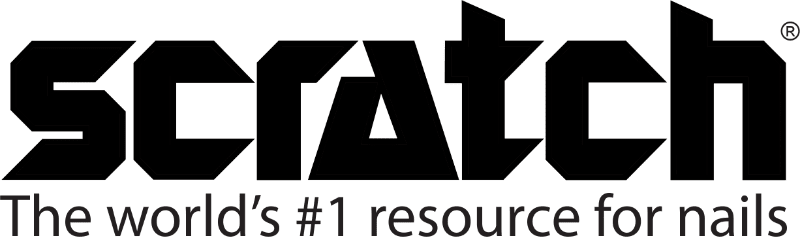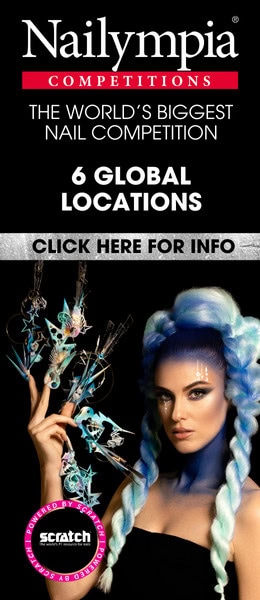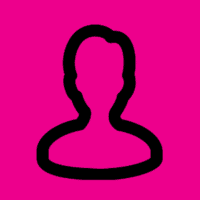
How to use Facebook features to benefit your beauty business
By Guest Writer | 28 August 2018 | Business, Expert Advice, Feature, Technology

Marketing and nails expert, Theresa Cientanni, reveals how to use Facebook features on your business page…
 If you have a business, you’re bound to be one of the 307 million Europeans on Facebook. And rightly so – the platform is crucial to your social media marketing strategy, and with five new profiles created every second, you need to be on top of your Facebook game.
If you have a business, you’re bound to be one of the 307 million Europeans on Facebook. And rightly so – the platform is crucial to your social media marketing strategy, and with five new profiles created every second, you need to be on top of your Facebook game.
I like to refer to Facebook as a vetting station for businesses, as it’s the one social media platform businesses are expected to be on, with plenty of information and reviews to complete the process. Step one to Facebook success is getting your business page fully optimised.
Here’s a checklist to get your page in full working order:
- Make sure your profile is complete and there is no missing information.
- Turn on your messenger response assistant. This enables you to set up an instant, personalised reply to people when they send your business page a message. It is professional, personal and gives you some time to reply to their enquiry.
- Get your page verified. This little tick next to your business name shows that you are a professional and verified business. You have the option to do this in settings.
- Make sure your cover photo is the right size and your logo is visible. Trusty website Canva can create this for you easily.
- Ensure you list an address. This is what will enable your reviews and that is a feature you don’t want to miss – other people selling your business for you!
The next step is to get to grips and effectively use the features that Facebook has to offer. Here are some of my favourite features that work well in the beauty industry:
Facebook Live
This feature allows you to broadcast live to your followers at any time, from anywhere. The video will remain on your timeline once it has ended so it will keep reaching people. It’s one of my favourite features for business because people can engage with you instantly and you can respond to comments in real time. A live video can offer a wonderful community feel and the feature enables you to give your followers an insight into your business that you can’t provide with a still image. A good example of a beauty business live feed is a demonstration. Maybe you want to show your customers a step-by-step, or how a nail product can transform a look. Just try to keep in mind the posting rules – why are you posting and for what reason.
Posting & Scheduling
Unlike other platforms, Facebook isn’t restrictive with what you post. You have the freedom to share articles, post videos and images or just a plain text update, although I would never recommend that. Mix up your posts and post once every two to three days so you do not clog Facebook feeds, and always attach an image or video with a post for better response. You also have the option to schedule your posts, which is handy if you are busy. Spending half an hour planning and scheduling your Facebook posts for the week is a great way to ensure you’re posting regularly.
Groups
If you have a large following on your page, it can be a good idea to set up a group for your loyal customers, too. You can use the group to offer them privileges such as special offers. Groups are more likely to have visible activity too – so keep the important and professional posts to the official page, and post as much as you need to in a group and encourage your members to as well. Just remember that this will require more time out of your day to monitor.
Sponsored Ads
These can be a good idea if you want to reach a wider audience with a particular post. You can specify exactly what you want and who you want to target for a particular budget. A few pounds can sometimes really make an impact – but I wouldn’t rely on it.
Good luck!

Read the latest issue